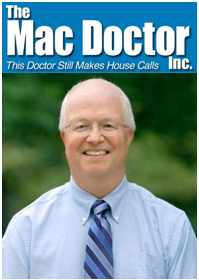Earlier this year, a friend asked for help replacing the failing hard drive in her iMac.
Earlier this year, a friend asked for help replacing the failing hard drive in her iMac.
If you’re familiar with Apple’s recent iMac computers, you know that their design makes them difficult to open. With past models, removing two screws provided access to the entire system. The newer design is much more difficult.
There’s only one screw on current iMac models, and that’s on the bottom of the computer holding the RAM cover-plate. To actually open an iMac computer requires suction cups and a set of tools that most people don’t own.
I don’t spend a lot of time fixing Apple hardware. Most Apple computers are new and under warranty, and even the old ones don’t break down. Generally what I see with Apple computers is that the hardware outlives the operating system.
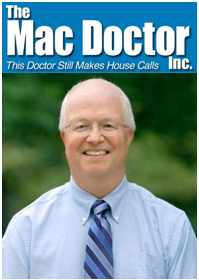 So, for this hard drive replacement, to get some advice, I called The Mac Doctor (Scott Nelson). Scott is really knowledgeable about Apple hardware and software. More importantly, he’s friendly. He’s also able to convey technical instructions and information in a way that meets people’s level of experience. His approach to computer support is that of an educator and trainer. He’s happy to fix things, but wants to also educate in the process — empowering computer users to be more independent. So, for these reasons, I admire his work since it parallels my own approach to consulting.
So, for this hard drive replacement, to get some advice, I called The Mac Doctor (Scott Nelson). Scott is really knowledgeable about Apple hardware and software. More importantly, he’s friendly. He’s also able to convey technical instructions and information in a way that meets people’s level of experience. His approach to computer support is that of an educator and trainer. He’s happy to fix things, but wants to also educate in the process — empowering computer users to be more independent. So, for these reasons, I admire his work since it parallels my own approach to consulting.
I planned to talk with Scott on the phone and get a few tips about opening the iMac. Instead, Scott offered to bring the tools and show me first-hand how to open the system and replace the drive. Well, I actually didn’t have the replacement drive yet. So, Scott also offered to pick up a compatible hard drive at Best Buy. The in-home mini-course went well. I had a lot of questions about specific components inside the iMac.
I’m grateful to Scott for his generosity and willingness to reach out and help a fellow computer consultant. This evening I had another iMac that needed a hard drive replacement, and having gone through the process once with Scott, I was much more confident this time in doing it myself.
I wish I’d created a video of the process, but for those interested in learning more, you can watch the YouTube video below which is very similar to what Scott showed me. It helped to have him present to answer some specific questions that aren’t covered in most online videos.
[youtube http://www.youtube.com/watch?v=3w6E2_XqaBw?rel=0]
Transfer of Data, Programs, and Settings. An additional tool and step that I don’t want to go without mentioning will be needed for transferring the data from the old drive to the new one. An external drive case or USB connection kit will allow you to copy files to the newly rebuilt computer. Or, alternatively, you can perform a fresh complete Time Machine backup, and then when prompted, restore your user account, programs, data, and settings from that.