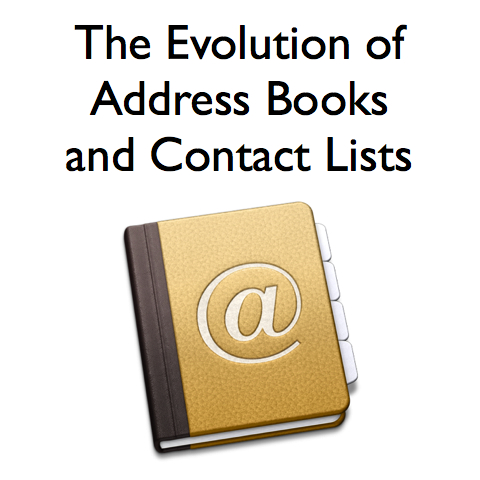
Summary. Technological advances and convergence has impacted how we think of and use address books and contact lists. The chronology below is somewhat of an oversimplification. Convergent devices and software existed early on, but were not as widely embraced and utilized as they are today. So, with a simple
1970s Address Book
 In the 1970s, prior to the wider use of computerized devices, it was common to have a single printed or handwritten address book.
In the 1970s, prior to the wider use of computerized devices, it was common to have a single printed or handwritten address book.
This centralized address book would contain all the contact information needed for all people and businesses you frequently needed to contact.
One might even put their account number and other pertinent information in this address book as well.
Entries might be hand written or typed using a typewriter for those wanting a cleaner look.
1980s Address Book
With the introduction of computers and electronic address books, people began typing their address lists into electronic devices. For early adopters of online computing, this may have included a separate electronic directory of people’s contact information. Fax machines with internal memory would have an electronic directory of fax numbers. Telephones had their own built-in electronic directories. Because these different devices didn’t communicate with each other, it was common to have one’s address book scattered around various devices. If a person moved, and updated their email, phone, fax, and mailing address. It would be necessary to update this information on multiple devices.
1990s Address Book
In the 199s, the devices of the 1980s became more advanced. From decade to decade technologies changed, but the list below reflects the broader social use of these technologies.
- Fax Machine. Most of us have had Fax machines, and these have had an internal directory of names and fax numbers. Needless to say, no other information was contained beyond just the fax number and a name.
- Telephone. It was common to have a telephone directory either as a rolodex or address book near the telephone. At some point this printed directory moved to an internal listing inside our mobile phones. This list contained usually just a name and phone number. More advanced phones allowed for home and business phone numbers for an individual.
- Mailing List. Since most of us needed to communicate to a group of people by postal mail, it was common to have a directory in a computer with names and addresses. This could be used to print labels, print envelopes, and/or perform mail merge using Microsoft Word and Excel. The mailing list later became an email distribution list.
- Email Program. With the increased use of email, we began to develop directories of email addresses. These would usually have people’s names and email addresses only.
Microsoft Outlook 2000
Microsoft Outlook was one of the first widely adopted programs to integrate all of the above functions: fax sending, emailing, and mail merge. One could also print their telephone directory. Included with Office 2000 and subsequent versions of Office, Outlook became a commonly used program. Increasingly, electronic devices (like the Palm) would include the ability to synchronize with Outlook. So, you could take a synchronized version of your entire address book with you. This was helpful, for example, when traveling to someone’s home or business, you could double-check their address. Or, if needing to call someone, you’d have their information with you. Similarly, information entered into a Palm device, would later be pushed into Outlook on the computer when synchronized. People soon realized the benefits of having a single synchronized unified address book (as we’d had in the past).
PRESENT DAY…
With smart phones, now people are calling, emailing, and otherwise communicating in multiple forms with people. We expect our computer and phone to have email, phone number, fax number, and physical address (for mapping). We’re updating and adding data while mobile, to phones, tablets, and computers. The “cloud” makes it possible to synchronize without using wires, but in all other respects, the process remains the same.