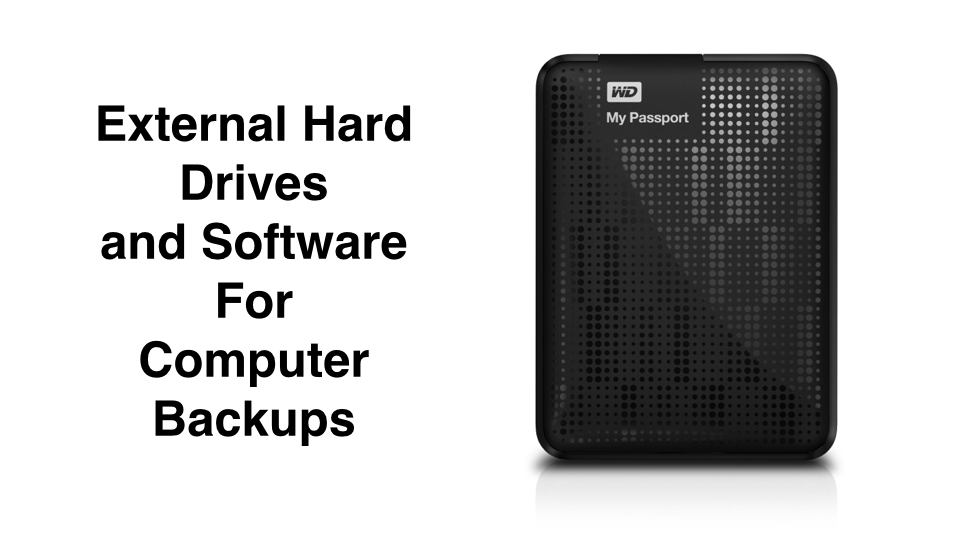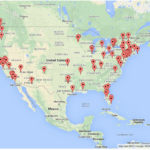Microsoft Office 2011 Outlook Calendar
If you’re using Microsoft Office 2011 on an Apple Mac computer, and want to open a calendar that someone else has shared, or share your own calendar, you’ll find that the menu options and user interface are somewhat non-intuitive.
Here are the necessary steps to open a shared calendar:
- You don’t need to be viewing the Calendar or in the Calendar module to proceed. This works from within email or anywhere else in Outlook.
- From the File menu, choose Open > Other User’s Folder
- For Folder Type, choose Calendar. Outlook will default to the Exchange server you’ve connected to as the source for names and shared folders.
- Type in the person’s last name, then first name, or username, or search on any part of their name. The resulting list may be long if you are in a larger institution, business, organization, or enterprise.
- Click/highlight the person’s name and then press the Select button. This will add their calendar under Shared Calendars and synchronize their calendar events to Outlook, assuming they have given you rights to view their calendar.
Here are the steps to sharing your calendar:
- Go to the Calendar view/module.
- Under My Calendars, right click on the calendar name associated with the Exchange server account you’re using.
- Click on Sharing Permissions.
- From the resulting menu, you can click Add User, then search for available users. Make sure the person has already followed the instructions above to share their calendar with you.
Apple iCal Calendar Software
If using Apple iCal calendar software, the Delegates are selected in the Accounts menu.
Note: The iCal calendar software has two Account menus. If you go to the Calendar menu and click on Accounts, this will take you to the System Preferences Accounts settings and not the preferences for the iCal accounts. Instead, follow the instructions below.
Follow these steps to share your calendar with someone else:
- Click on the Calendar menu, then Preferences, then Accounts to adjust the Delegates and shared calendars.
- To share your calendar with others, use the Edit button found below the “Accounts I can access” list of users. Then add users to the list with the plus sign, then enter their name.
Follow these steps to view a calendar someone has shared with you:
- Click on the Calendar menu, then Preferences, then Accounts to adjust the Delegates and shared calendars.
- Use the Plus symbol to add the users who have given you rights to view their calendar.
__________
This article was developed by MG.